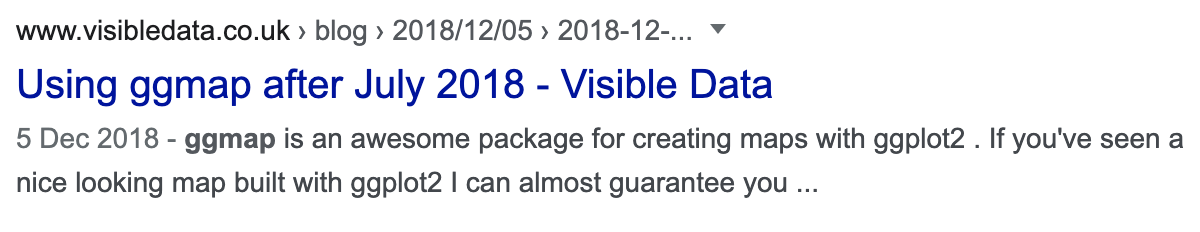By Charlie Joey Hadley | May 5, 2020
Until this week (4th May 2020) I was maintaining two separate {blogdown} sites, but no more. I’ve now redirected every blogpost from my old visibledata.co.uk/blog to this findingyourway.io/blog.
If you’d like to do something similar this short post will show you how, provided your sites meet all of these conditions:
Both
{blogdown}sites are deployed with netlify.com, as recommended in the Blogdown book.The
.Rmdblogposts from your original site (my-phd-blog.co.uk) can be dropped directly into your new site’s (my-professional-blog.co.uk) folder and they just work1.
Step 1: Add a file called _redirects into the old my-phd-blog/static directory, and add the following:
/blog/* https://www.my-professional-blog.co.uk/:splat 301!Let’s breakdown this redirect:
*represents anything placed afterblogin the following URLmy-phd-blog.co.uk/blog/:splatgrabs the contents of*and appends it to the new URL301is the type of redirect we’re using; 301 is a permanent redirect and will ensure that search engines redirect traffic succesfully.The
!guarantees that redirects occur even if a reader types the explicit path to an old post, egmy-phd-blog.co.uk/blog/2020/01/01/ny-resolutions-2020.html. See Netlify’s page on shadowing for more information.
Step 2: Enjoy your redirected blogposts!
The image below shows a Google Search result for my 2018 blogpost about changes to {ggmap}, because we chose a 301 redirect clicking on this link would take you to my new blog.
For more complicated redirects I recommend reading Yihui Xie’s personal experience of successfully redirecting URLs all the way back from 2005 to today.
Remember to move any images or other assets from
my-phd-blog/staticintomy-professional-blog/static. RStudio 1.3 includes the ability to find and replace across files in a directory, this might help you minimise the manual steps in migrating your files.↩︎