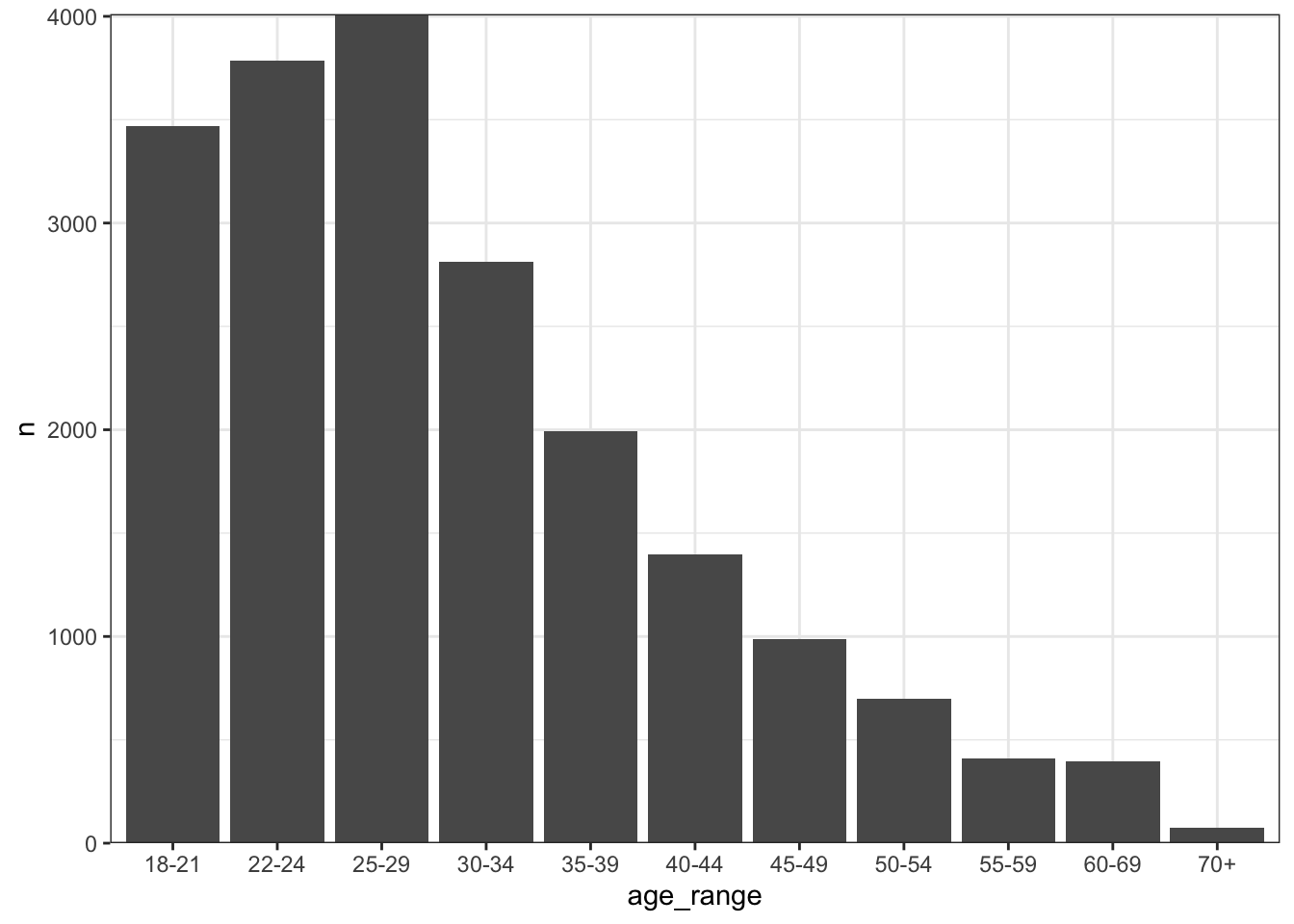By Charlie Joey Hadley | December 14, 2020
I’m often asked by students how to process survey data, so I thought I’d standardise the first 5minutes (or so) that I spend with survey datasets. I’ll use Kaggle’s 2020 Machine Learning & Data Science survey dataset, as that’s what my most recent student asked about.
- This dataset can only be downloaded if you become a free Kaggle member, so setup an RStudio project and download the file into your project.
The steps I follow are:
Step 1: Read the data in with readr
Load up the {tidyverse} and {janitor} for wrangling the dataset into something tidy.
library("tidyverse")
library("janitor")Read in the data using read_csv() and print thw resulting tibble() to the console… this dataset has 355 rows so I’ve cheated in the blogpost by only showing the first 5 rows
raw_kaggle_survey <- read_csv("data-raw/kaggle_survey_2020_responses.csv")
raw_kaggle_survey %>%
select(1:5)## # A tibble: 20,037 x 5
## `Time from Start to … Q1 Q2 Q3 Q4
## <chr> <chr> <chr> <chr> <chr>
## 1 Duration (in seconds) What is y… What is yo… In which co… What is the highes…
## 2 1838 35-39 Man Colombia Doctoral degree
## 3 289287 30-34 Man United Stat… Master’s degree
## 4 860 35-39 Man Argentina Bachelor’s degree
## 5 507 30-34 Man United Stat… Master’s degree
## 6 78 30-34 Man Japan Master’s degree
## 7 401 30-34 Man India Bachelor’s degree
## 8 748 22-24 Man Brazil Bachelor’s degree
## 9 171196 25-29 Woman China Master’s degree
## 10 762 35-39 Man Germany Doctoral degree
## # … with 20,027 more rowsStep 2: Look for where the question ids and text are kept
Around 90% of the time the following things are true:
The first few columns contain info about the survey respondent, eg how long they took to answer the survey and if they completed the survey.
The column names are question ids and the first row contains the actual question text.
Let’s create ourselves a question_index that contains the question_id and the question_text:
question_index <- raw_kaggle_survey %>%
slice(1) %>%
select(2:ncol(.)) %>%
pivot_longer(cols = everything()) %>%
rename(question_id = name,
question_text = value)Now we can throw out the survey respondent information and the question text by combining slice() and select(), note that you’ll need to throw away different amounts of rows/columns for each survey dataset:
kaggle_survey_2020 <- raw_kaggle_survey %>%
select(2:ncol(.)) %>%
slice(2:nrow(.))Step 3: Clean up those question ids
I ensured to load up the {janitor} package at the beginning because I want to ensure the question_ids are standardised. I’ve extracted some example columns where there’s idiosyncratic capitalisation which will likely cause code errors:
kaggle_survey_2020 %>%
select(6:10)## # A tibble: 20,036 x 5
## Q6 Q7_Part_1 Q7_Part_2 Q7_Part_3 Q7_Part_4
## <chr> <chr> <chr> <chr> <chr>
## 1 5-10 years Python R SQL C
## 2 5-10 years Python R SQL <NA>
## 3 10-20 years <NA> <NA> <NA> <NA>
## 4 5-10 years Python <NA> SQL <NA>
## 5 3-5 years Python <NA> <NA> <NA>
## 6 < 1 years Python R <NA> <NA>
## 7 3-5 years Python R <NA> C
## 8 < 1 years <NA> R <NA> <NA>
## 9 5-10 years Python <NA> SQL <NA>
## 10 < 1 years Python <NA> SQL <NA>
## # … with 20,026 more rowsAll we need to clean the survey data is to use clean_names()
kaggle_survey_2020 <- kaggle_survey_2020 %>%
clean_names()
kaggle_survey_2020 %>%
select(6:10)## # A tibble: 20,036 x 5
## q6 q7_part_1 q7_part_2 q7_part_3 q7_part_4
## <chr> <chr> <chr> <chr> <chr>
## 1 5-10 years Python R SQL C
## 2 5-10 years Python R SQL <NA>
## 3 10-20 years <NA> <NA> <NA> <NA>
## 4 5-10 years Python <NA> SQL <NA>
## 5 3-5 years Python <NA> <NA> <NA>
## 6 < 1 years Python R <NA> <NA>
## 7 3-5 years Python R <NA> C
## 8 < 1 years <NA> R <NA> <NA>
## 9 5-10 years Python <NA> SQL <NA>
## 10 < 1 years Python <NA> SQL <NA>
## # … with 20,026 more rowsBut there’s a nitpicky step of my workflow I need to remember. The question_index dataset needs to be manually updated with make_clean_names().
question_index <- question_index %>%
mutate(question_id = make_clean_names(question_id))I’ve taken to using this workflow after working with a variety of survey datasets where there was additional manual wrangling that needed to be done within these 3 steps.
Step 4: Give {readr} another change to parse the column types
The {readr} does a really good job of guessing column types, except in raw surevey datasets. That’s because the first row usually contains question text which throws off the parser. Forunately, we can give it another go as follows:
kaggle_survey_2020 <- kaggle_survey_2020 %>%
type_convert()… unfortunately, this is one dataset where all question responses truly are characters (or strings). For instance, the respondent age is stored as an age range instead of a specific number.
Exploratory Data Analysis
It’s now time to start to explore the survey data, and that’s often going to involve cross-tabulating question responses. I’m going to tag on the recipe that I use for processing age range columns:
kaggle_survey_2020 %>%
select(q1) %>%
count(q1) %>%
rename(age_range = q1) %>%
separate(col = age_range,
into = c("lower_age", "upper_age"),
remove = FALSE) %>%
mutate(age_range = fct_reorder(age_range, lower_age)) %>%
ggplot(aes(y = n,
x = age_range)) +
geom_col() +
theme_bw() +
scale_y_continuous(expand = expansion(add = 0))